Valid for NG-Trace library version 2.4.003 and later.
We assume that you have correctly installed NG-Trace and the FBox library according to the instuctions on the NG-Trace Download page.
You have already created your EIB application and therefore, you have a S-Fup file with one of the EIB Driver Fbox.
- Open the Fupla file with the EIB Driver FBox. Before the EIB Driver FBox, place the FBox called 'NGT EIB Driver' from the 'NG-Trace' FBox familly.
On the FBox enter a free register (one single free register).
In the FBox select the same channel as the one used by the EIB Driver..jpg)
.jpg)
- In the PCD device in the PG5 Project Manger create a new file with the type 'NG-Trace'.
Important: Uncheck the option 'Linked/Build'.
The NG-Trace will open. - In the 'Setings' tab, select the option 'Connect to standard buffer'. Enter the same start register as chosen above. Save the settings.
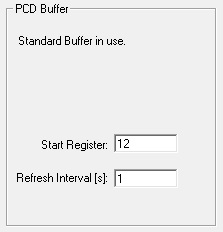
- Build, download and run your program as usual in the PG5 Project Manager. During build, you should get these 2 messages:
- NG-Trace Buffer for EIBDrv, channel 1 created.
- EIB Driver : NG-Trace Buffer for EIBDrv found. - Go online with the PG5 Project Manager.
- In the View tab of the NG-Trace, press the Connect and the Start buttons.

The named columns apears and the events are recorded. If the options are checked, the PC Date, PC Time and PCD status are added.
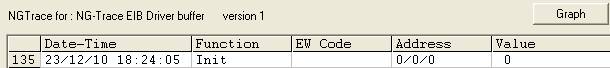
The following values are traced:
- Date-Time
Date and Time of the event - Function
The executed function or Error/Warning - EW Code
Error or Warning code. The same info as in the Fbox - Address
The concerned EIB address - Value
The sent or received value
Read the Help file for more explanation about the use of NG-Trace.